Pages: [1] 
|
 |
|
 Author Author
|
Topic: Possible workaround for chat dropping (Read 14962 times)
|
|
Paroid
Terracotta Army
Posts: 17
More Grief Titles Than Posts
|
I got this idea when looking at the instructions for setting up a combat log parser at http://forums.thesecretworld.com/showthread.php?t=39867Here's what I've done to work around the f13 chat channel disappearing every time I zone: 1. Created a directory called "Scripts" under the primary install directory of TSW 2. Created a file in this directory named "auto_teleport", note that this file does not have an extension 3. Edited the file in a text editor and added these lines: /chat leave f13
/chat join f13
The game automatically executes the auto_teleport script file after each zone change. By putting a channel join in after each zone change, it should force the channel to be reopened. I'm not positive it automatically subscribes the chat tab to the f13 tab, but it seems to sometimes for me. |
|
|
|
|
Segoris
Terracotta Army
Posts: 2637
|
Interesting, will try later as that has been annoying. I am doubting it will resubscribe in the opened tab though as I think the open tab tries to connect to a lost subscribed to channel. I'm probably wrong, but I just don't remember the old window working after re-subscribing. On another note, did anyone setting up ACT figure out this person's post and how to replicate it? |
|
|
|
|
Nonentity
Terracotta Army
Posts: 2301
2009 Demon's Souls Fantasy League Champion

|
I can get the post-combat stats to show up as raw text, but exporting it as anything beyond that (like the html clickable links) i can't seem to get working.
|
But that Captain's salami tray was tight, yo. You plump for the roast pork loin, dogg?
[20:42:41] You are halted on the way to the netherworld by a dark spirit, demanding knowledge.
[20:42:41] The spirit touches you and you feel drained.
|
|
|
Segoris
Terracotta Army
Posts: 2637
|
Damn  I know I can't even get ACT working for me, I've used it for Rift before but this one is giving me trouble |
|
|
|
|
Sky
Terracotta Army
Posts: 32117
I love my TV an' hug my TV an' call it 'George'.
|
I couldn't seem to work it for Rift. Why are we left with a cobbled EQ2 tool for such things, can't someone write a decent parser for modern games?
|
|
|
|
|
Nonentity
Terracotta Army
Posts: 2301
2009 Demon's Souls Fantasy League Champion

|
Okay, so you can get it to kinda go. Go to the ACT options > output display > text export settings. Tell it to export to an EQ2 macro, and dump it out to your Secret World\scripts folder, no .txt file extension, name it whatever. Under 'channel command', make sure that is blank. It'll barf at you about some error about EQ2, you can ignore it. It'll just dump the links out to whatever your default chat channel is. Click 'Add Preset', fill out using what I used below. Here's what I used! Allies Formatting (note the space i added to the br and the closing a) DPS on <a href="text://<FONT face='LARGE'><center>{title} ({duration}) - Total DPS: {ENCDPS}<br >Max hit: {maxhit}</font></center>">{title}</a >:
Per-Combatant Formatting (same with the br and closing a spaces) <a href="text://<FONT face='LARGE'><center>{name}<br >Damage: {damage}<Br >DPS: {ENCDPS}</font></center>">{name}</a > |
You'll get something like: "DPS on MOB X - name1 | name2 | name3" and mob x and the names are clickable and bring up an info window with DPS and overall damage for that encounter. |
|
|
|
« Last Edit: July 18, 2012, 08:29:14 PM by Nonentity »
|
|
But that Captain's salami tray was tight, yo. You plump for the roast pork loin, dogg?
[20:42:41] You are halted on the way to the netherworld by a dark spirit, demanding knowledge.
[20:42:41] The spirit touches you and you feel drained.
|
|
|
Segoris
Terracotta Army
Posts: 2637
|
Thanks for adding that, still a bit lost though.
Where is that done at? I'm not seeing anything on the text export settings page or the 'Add Preset' window
I was able to add the preset, which was editing "Sort Combatants by "EncDPS" and remove the channel command (though it resets to gsay every time i open ACT or change anything)
|
|
|
|
|
Nonentity
Terracotta Army
Posts: 2301
2009 Demon's Souls Fantasy League Champion

|
Under the Options tab, go to Output Display > Text Export Settings, and you can configure it there.
|
But that Captain's salami tray was tight, yo. You plump for the roast pork loin, dogg?
[20:42:41] You are halted on the way to the netherworld by a dark spirit, demanding knowledge.
[20:42:41] The spirit touches you and you feel drained.
|
|
|
Segoris
Terracotta Army
Posts: 2637
|
Thanks, will give that another shot tonight.
|
|
|
|
|
|
Tyrnan
Terracotta Army
Posts: 428
|
Just a heads-up, f13 chat seems to be broken since the patch today. You can join it and the /chat list command will show other people in it, but it seems like we can't see what other people are typing.
|
|
|
|
|
Segoris
Terracotta Army
Posts: 2637
|
Under the Options tab, go to Output Display > Text Export Settings, and you can configure it there.
Not seeing any place to choose the scripts folder, unless that is the "EQ2 Command: /do_file_commands" and if so is it just the folder path to the scripts folder or am I missing something? Basically, my options are in the picture (spoilered due to being huge since I don't know how to crop with the all powerful MSPaint!). |
|
|
|
|
Nonentity
Terracotta Army
Posts: 2301
2009 Demon's Souls Fantasy League Champion

|
In the field that is "EQ2 Command: /do_file_commands" you just type the full path name of the scripts folder for secret world. Remove the entries that are already in the list on the right, empty the channel command field, and name it whatever you want the command to be - IE i use "c:\games\The Secret World\scripts\dps" - and then i can just type /dps to get the entry. The chat output looks like this:  And when you click an individual DPS link, it looks like this:  |
But that Captain's salami tray was tight, yo. You plump for the roast pork loin, dogg?
[20:42:41] You are halted on the way to the netherworld by a dark spirit, demanding knowledge.
[20:42:41] The spirit touches you and you feel drained.
|
|
|
Segoris
Terracotta Army
Posts: 2637
|
That entry field didn't make sense to me at all, so thanks - I'll give that a shot. Frustrating not being able to figure out something that is normally easy to setup
|
|
|
|
|
|
roki
Terracotta Army
Posts: 2
|
excuse me, I add the preset into ACT, but when list in game chat channel, it is just like this picture, all names link together, how can I split it and hide the [/url]? thanks for help. 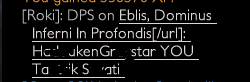 |
|
|
|
|
Segoris
Terracotta Army
Posts: 2637
|
Still not working, and using /dps in game is giving me an error saying no chat command of /dps exists. I have no idea wtf I'm doing wrong here at this point and getting all ragey on ACT atm.
I've cleared the formatting drop down on the top
I've cleared the formatting drop down above the channel command box
I've tried having only /dps in the EQ2 Command
Does my screenshot even look correct at all?
With options in the right dropdown box
With dropdown box cleared
Any chance I could trouble you (or anyone with a working ACT) to post a screenshot of their ACT export logs?
|
|
|
|
|
Nonentity
Terracotta Army
Posts: 2301
2009 Demon's Souls Fantasy League Champion

|
Is your secret world folder really installed to Funcom\The Secret World\The Secret World (twice?) That's the only thing I can see.
Roki - looks like the forum fucked up my HTML formatting. Just turn the [/url] into </a > (without the space after the A) and it should be fine.
|
|
|
|
« Last Edit: July 18, 2012, 08:31:12 PM by Nonentity »
|
|
But that Captain's salami tray was tight, yo. You plump for the roast pork loin, dogg?
[20:42:41] You are halted on the way to the netherworld by a dark spirit, demanding knowledge.
[20:42:41] The spirit touches you and you feel drained.
|
|
|
|
roki
Terracotta Army
Posts: 2
|
Is your secret world folder really installed to Funcom\The Secret World\The Secret World (twice?) That's the only thing I can see.
Roki - looks like the forum fucked up my HTML formatting. Just turn the [/url] into </a > (without the space after the A) and it should be fine.
Thank you very much :) It works now!  |
|
|
|
|
Segoris
Terracotta Army
Posts: 2637
|
Is your secret world folder really installed to Funcom\The Secret World\The Secret World (twice?) That's the only thing I can see.
Roki - looks like the forum fucked up my HTML formatting. Just turn the [/url] into </a > (without the space after the A) and it should be fine.
Yeah it is, will move it to a single TSW folder. Can't remember how that happened but that is the correct path |
|
|
|
|
brellium
Terracotta Army
Posts: 1296
|
I got this idea when looking at the instructions for setting up a combat log parser at http://forums.thesecretworld.com/showthread.php?t=39867Here's what I've done to work around the f13 chat channel disappearing every time I zone: 1. Created a directory called "Scripts" under the primary install directory of TSW 2. Created a file in this directory named "auto_teleport", note that this file does not have an extension 3. Edited the file in a text editor and added these lines: /chat leave f13
/chat join f13
The game automatically executes the auto_teleport script file after each zone change. By putting a channel join in after each zone change, it should force the channel to be reopened. I'm not positive it automatically subscribes the chat tab to the f13 tab, but it seems to sometimes for me. This can also be used as a work around for cabal issues, all you need is an open chat window. (I use f13 since I still have it active). /chat leave f13
/chat leave cabal
/chat join f13
/chat join cabal
For me it places /cabal in my f13 chat window.
Hope it works
still working on it, worked for when I logged but failed when I zoned. |
|
|
|
« Last Edit: July 25, 2012, 02:06:00 PM by brellium »
|
|
"One must see in every human being only that which is worthy of praise. When this is done, one can be a friend to the whole human race. If, however, we look at people from the standpoint of their faults, then being a friend to them is a formidable task."
—‘Abdu’l-Bahá
|
|
|
brellium
Terracotta Army
Posts: 1296
|
after 30 minutes nothing, the command will allow one to join a channel but not subscribe to it, nor is there a command to subscribe to it.
All the script does is make so the user only needs to subscribe to a channel instead of that and having to join the channel.
|
"One must see in every human being only that which is worthy of praise. When this is done, one can be a friend to the whole human race. If, however, we look at people from the standpoint of their faults, then being a friend to them is a formidable task."
—‘Abdu’l-Bahá
|
|
|
Lantyssa
Terracotta Army
Posts: 20848
|
If you have auto-subscribe checked does it add them?
|
Hahahaha! I'm really good at this!
|
|
|
brellium
Terracotta Army
Posts: 1296
|
If you have auto-subscribe checked does it add them?
nope, there has to be a command for it but since everything is hidden in flash it would be hard to script for it. |
"One must see in every human being only that which is worthy of praise. When this is done, one can be a friend to the whole human race. If, however, we look at people from the standpoint of their faults, then being a friend to them is a formidable task."
—‘Abdu’l-Bahá
|
|
|
Lantyssa
Terracotta Army
Posts: 20848
|
I found the need for two scripts:
auto_login
auto_teleport
Cabal seems create a #cabal instead of joining your actual cabal channel. Need to find the commands for existing channels.
|
Hahahaha! I'm really good at this!
|
|
|
brellium
Terracotta Army
Posts: 1296
|
I found the need for two scripts:
auto_login
auto_teleport
Cabal seems create a #cabal instead of joining your actual cabal channel. Need to find the commands for existing channels.
Yeah, I was running into the same issue, [cabal] resulted in #[cabal], though "C"abal might work. |
"One must see in every human being only that which is worthy of praise. When this is done, one can be a friend to the whole human race. If, however, we look at people from the standpoint of their faults, then being a friend to them is a formidable task."
—‘Abdu’l-Bahá
|
|
|
palmer_eldritch
Terracotta Army
Posts: 1999

|
A semi workaround is to open your macro window in-game with /option chat_macro_window true and then create a "join f13" macro. At least then you can rejoin the channel with just one click. I also use the macro window to store emote commands I am too lazy to type out.  |
|
|
|
|
Lantyssa
Terracotta Army
Posts: 20848
|
I tried using that yesterday and it said it reported me for trying to use a feature that wasn't available to me.
Maybe because I did a /macro script to try and open the window?
|
Hahahaha! I'm really good at this!
|
|
|
Segoris
Terracotta Army
Posts: 2637
|
Yeah, you need to use the exact line Palmer said to use. /macro is not available, even though it makes a lot more sense than /option chat_macro_window true
|
|
|
|
|
brellium
Terracotta Army
Posts: 1296
|
Yeah, you need to use the exact line Palmer said to use. /macro is not available, even though it makes a lot more sense than /option chat_macro_window true
Except it will only work for f13, not Cabal. |
"One must see in every human being only that which is worthy of praise. When this is done, one can be a friend to the whole human race. If, however, we look at people from the standpoint of their faults, then being a friend to them is a formidable task."
—‘Abdu’l-Bahá
|
|
|
|
Pages: [1] 
|

|
|
 |




