Pages: [1] 2 3 ... 16 
|
 |
|
 Author Author
|
Topic: Dwarf Fortress (Read 236840 times)
|
Tairnyn
Terracotta Army
Posts: 431
|
Toady has blessed us with the new version of DF! This includes a z-axis for fortress building, complete 3D fluid dynamics, randomly generated cliff facings, revamped noble handling, and a host of other features that should rekindle the ASCII dwarf-loving flame. The game is still technically in alpha and the new release is likely to contain some bugs, but the last version was wonderfully fun enough to keep me amused for hours on end without a hitch. For those unfamiliar with the game, it's the most complex, detailed simulation environment I've ever had the pleasure of playing. You start out as a humble caravan of dwarves with limited supplies and skills and must build your fortress from scratch by digging into the cliff face. From there, you must venture into farming, logging, stoneworking, cooking, and a host of other tasks to maintain both the livelihood and morale of your sometimes finicky dwarven population. The learning curve can be steep, especially with the small amount of information available on the wiki due to the new release, but the time investment will reveal a very well engineered and complex game that provides near infinite options for progression. It's certainly not for everyone (graphics whores be warned!) but it's definitely on my list of all-time favorites. http://www.bay12games.com/dwarves/ |
|
|
|
« Last Edit: February 26, 2012, 02:34:48 PM by Tairnyn »
|
|
|
|
|
BigBlack
Terracotta Army
Posts: 179
|
I love open-ended ASCII games. I'm still a ZZT/Megazeux whore at heart.
Between this and Nethack/Rogue, are there any other really awesome, open-ended ASCII games I'm missing?
Also, as awesome as text mode is... has anyone done a graphical port of Dwarf Fortress, as was done with Nethack?
|
|
|
|
|
bhodi
Moderator
Posts: 6817
No lie.
|
wow. This is really, really complicated. I think the learning curve (more like a wall) is too steep for me to climb. Also, ascii graphics... bleah. They just add to it.
|
|
|
|
|
|
squirrel
|
Ah fuck. This is the last thing I need, I don't have time to finish all the games I have. And now a new and improved DF hits. Fuck. Well, yay. And fuck.  |
Speaking of marketing, we're out of milk.
|
|
|
Tebonas
Terracotta Army
Posts: 6365
|
Nethack/Rogue isn't open-ended, but you are missing ADOM if those two are your thing.
|
|
|
|
|
schild
Administrator
Posts: 60350

|
Can someone here put together an article to get the most pleasing non-ascii gui out of Dwarf Fortress, I have interest in playing the game, but I want at least Tiny Warz level detail to this shit. Basically, I have no interest in learning a language. Which is exactly what any ascii based game requires. If I wanted to do as much, I would learn Japanese. As such, I am extending this:
If someone puts together a guide, a short one with basic information, setting up, and playing at the most basic level along with links to the most appealing tileset/gui for the game, as well as information on the modes, I will frontpage it and blue name you. And if it goes above and beyond that, I will give you a horrible custom title. Basically, Google searches gave me bupkiss probably due to the player base. And the official wiki is under construction and the archived wiki is a big fuckyfuck mess.
As it stands, at least SOME site needs a reasonable start guide for this game because the official site is just utter crap.
|
|
|
|
|
Ironwood
Terracotta Army
Posts: 28240
|
The official site links to the Wiki and if you can't play after reading 2 pages of the Wiki, you're a fucking moron of the highest order that plays far too many fucking console games.
Or Something.
Downloading now...
|
"Mr Soft Owl has Seen Some Shit." - Sun Tzu
|
|
|
Ironwood
Terracotta Army
Posts: 28240
|
Irony : So Much Has Changed !!! Irony 2 : The Wiki Has Been Raped.  |
|
|
|
« Last Edit: October 30, 2007, 03:42:26 AM by Ironwood »
|
|
"Mr Soft Owl has Seen Some Shit." - Sun Tzu
|
|
|
schild
Administrator
Posts: 60350

|
So, what you're saying is, I was right.
No shit.
|
|
|
|
|
Tairnyn
Terracotta Army
Posts: 431
|
Because of some fundamental changes in the data files for new version it will take some time for the new tilesets and objects to be integrated. I plan to mess around with it tonight to see how close I can get to my original configuration in the last version. I had all of the dwarves and creatures as graphics and much softer fonts that looked nice in a 1280 wide screen. With all of the changes made to the game it's likely that any of the tips from the last version will do more harm than good. There's a text file in the \data directory somewhere that is used to contorl all of the keymappings, but all the important ones needed to play the game were listed in the left-hand pane. Edit: found the old wiki archive: http://archive.dwarffortresswiki.net/index.php/Main_Page |
|
|
|
« Last Edit: October 30, 2007, 08:14:05 AM by Tairnyn »
|
|
|
|
|
Yoru
Moderator
Posts: 4615
the y master, king of bourbon

|
In the previous version, you could pretty easily set it up to use a graphical tileset - non-animated 2D tile graphics in the vein of Avernum. At that point it was pretty easy to tell what stuff was - the obtuse part is still the Interface of a Thousand Keys.
That said, the new version looks to have some awesome features (3D digging! :D) and I look forward to trying it out at some point.
|
|
|
|
|
Yegolev
Moderator
Posts: 24440
2/10 WOULD NOT INGEST

|
Sounds like we have enough people here to fix up a tileset and do a writeup.
|
Why am I homeless? Why do all you motherfuckers need homes is the real question.
They called it The Prayer, its answer was law
Mommy come back 'cause the water's all gone
|
|
|
Teleku
Terracotta Army
Posts: 10516
https://i.imgur.com/mcj5kz7.png
|
For right now, I just downloaded this: http://www.megaupload.com/?d=XPRO3NJ0Its a copy of the game with Easy Pack already installed. Just download and start playing. Doesn't add a whole lot, but it does give little graphics to the dwarfs and other creaters, which is most important to me (since its hard to figure out what is what in the normal game). And holy fuck, they changed so much, I have no idea what to do now. Does the underground river/chasm/magma thing still exist? What direction do I dig? I see platinum veins exposed on the fricken cliff face. WHAT DO I DO! AHHH! |
"My great-grandfather did not travel across four thousand miles of the Atlantic Ocean to see this nation overrun by immigrants. He did it because he killed a man back in Ireland. That's the rumor."
-Stephen Colbert
|
|
|
|
Jade Falcon
Terracotta Army
Posts: 175
|
For right now, I just downloaded this: http://www.megaupload.com/?d=XPRO3NJ0Its a copy of the game with Easy Pack already installed. Just download and start playing. Doesn't add a whole lot, but it does give little graphics to the dwarfs and other creaters, which is most important to me (since its hard to figure out what is what in the normal game). And holy fuck, they changed so much, I have no idea what to do now. Does the underground river/chasm/magma thing still exist? What direction do I dig? I see platinum veins exposed on the fricken cliff face. WHAT DO I DO! AHHH! Your not guaranteed to have river/magma now like you used too but if you have a water table on the map you choose you can drill down until you hit water then pump it up to where its needed.Also if you get no magma you can trade for wood and I think coal now so you can fuel your forges with crafted good trades. |
|
|
|
|
BigBlack
Terracotta Army
Posts: 179
|
A good, graphical "beginner's explanation" of how Dwarf Fortress works can be found here. |
|
|
|
|
Raging Turtle
Terracotta Army
Posts: 1885
|
This game may be my new drug of choice.
|
|
|
|
|
Tairnyn
Terracotta Army
Posts: 431
|
And holy fuck, they changed so much, I have no idea what to do now. Does the underground river/chasm/magma thing still exist? What direction do I dig? I see platinum veins exposed on the fricken cliff face. WHAT DO I DO! AHHH!
Keep in mind that you can now dig downwards, as well. I haven't had a lot of time to mess with it, but I understand that you build a down staircase, go down a level (shift + <) and then build a corresponding up staircase to connect it.. you can then build a sweet subterranean fortress and expand along any axis your heart desires. I will admit this game could gain significantly from some semblance of a manual to lay out the basics, especially with the major changes in this release. However, with the amount of work Toady puts into this game I'd worry it would take away from the amazingly coherent development pace he maintains. Many a mere mortal would have created a spaghetti mess of unmaintainable code at this level of complexity. |
|
|
|
|
HRose
I'm Special
Posts: 1205
VIKLAS!

|
And holy fuck, they changed so much, I have no idea what to do now. Does the underground river/chasm/magma thing still exist? What direction do I dig? I see platinum veins exposed on the fricken cliff face. WHAT DO I DO! AHHH!
Well, you know, that's the whole point of the new features. No more fixed layout, so you can't say where an underground river will be. It is suggested to pay more attention to the location you pick for the fortress. Then it's pure freedom. The game is actually more unforgiving now than before. It's easier to survive because there are more possibilities (if you farm on clay or sand you don't need irrigation). Hunting seems more reliable as well. Dig wherever you want. Not just to a cliff face, but also up or down. The world is cheese. |
|
|
|
Teleku
Terracotta Army
Posts: 10516
https://i.imgur.com/mcj5kz7.png
|
I'm not upset about all the new features. It's just that they changed the game so fricken much that its like I have to relearn it again. Already running into walls were I dont know how to make things (they added all sorts of new items and workshops). Or making farm plots its tells me I dont have any seed to plant in that type (anybody know whats up with that?). Anyways, just alot more to deal with, and the new Z-axis thing makes it really mind blowing in trying to figure out how to set up the fort.
So, did they get rid of the whole, find adamantium, then game is going to end not to long after with a "you dug to deep message" followed by it erasing your saved games? I never really liked that....
|
"My great-grandfather did not travel across four thousand miles of the Atlantic Ocean to see this nation overrun by immigrants. He did it because he killed a man back in Ireland. That's the rumor."
-Stephen Colbert
|
|
|
|
Jade Falcon
Terracotta Army
Posts: 175
|
The not right seed sounds like you made a farm plot in a place labelled outside light which means it needs outdoor plants like strawberry seeds prickle berries etc,if it's labelled indoors darkness then you'll need old favorites of plump helmets and pigtails etc.
I haven't seen any posts yet on anyone getting an end message so unknown what happens.I keep trying out new things or dieing so have been abandoning a lot still.
|
|
|
|
« Last Edit: October 30, 2007, 09:53:52 PM by Jade Falcon »
|
|
|
|
|
Teleku
Terracotta Army
Posts: 10516
https://i.imgur.com/mcj5kz7.png
|
Ah, that would explain it. With a lack of underground river, I was just trying to drain ponds and build in the mud that was left (out doors). I didn't realize the usual plants I grew didn't grow in sunlight....
|
"My great-grandfather did not travel across four thousand miles of the Atlantic Ocean to see this nation overrun by immigrants. He did it because he killed a man back in Ireland. That's the rumor."
-Stephen Colbert
|
|
|
Raging Turtle
Terracotta Army
Posts: 1885
|
This is the least intuitive UI ever.  There *might* be a fun game somewhere in there. It'll take some more digging to be sure. |
|
|
|
|
|
squirrel
|
This is the least intuitive UI ever.  There *might* be a fun game somewhere in there. It'll take some more digging to be sure. There is, a seriously fun and frustrating game. But yeah, it's a little rough interface wise heh. |
Speaking of marketing, we're out of milk.
|
|
|
Simond
Terracotta Army
Posts: 6742
|
Toady's reasoning behind the UI sucking is "It's still in alpha and undergoing heavy development, so there's no point in spending time polishing the UI when I might need to scrap half of it and rework it in a week's time" Sort of understandable as the 'development team' is pretty much (mostly) him & a couple of friends/relatives, but annoying until the Matrix-Vision (tm) kicks in: "I don't even see the ASCII. All I see is miner, mason, axedwarf" This game is also surprisingly good for getting stories & story concepts - playing through the game has quite a strong 'emergent narrative' (for lack of a better word) for such a sandboxy game. For example, once I get mills, gears, axles & pumps figured out, I'm going to find a desert region with an aquifier and turn it into grassland. Because I (theoretically) can. Now, picture that in a story or an RPG: leagues and leagues of trackless, barren desert and then the nameless hero sees hundred foot high sandstone walls, intricately carved with murals. And behind those walls? A verdant garden with crystal clear running water, all powered by the scores of windmills on towers. And in the middle of the fields...a dwarven city, spun out of glass made from the sands of the desert itself. Inside the city are human and elven trade caravans halfway through crossing the desert. Lurking outside, in shallow burrows in the dunes, are goblin raiders lightly clad in +pig tail cloth burnouses+ How  is that? It's practically a campaign setting ready to go. |
"You're really a good person, aren't you? So, there's no path for you to take here. Go home. This isn't a place for someone like you."
|
|
|
Ironwood
Terracotta Army
Posts: 28240
|
So, what you're saying is, I was right.
No shit.
I've not known you to be 'right' about anything yet. I live in constant hope. Spent all day playing this yesterday (Yeah, All Day. Christ, it's a fucking Marvel). I have abandoned 3 fortresses in my attempts to get it right. The game has changed, hugely, but the basic idea remains the same. The addition of the Z Axis, THE JOYOUS Z AXIS, has made everything new again and requires you to radically rethink your game. Farming, for example, one of the basic things you have to get right, has changed beyond recognition. In some respects it's easier (you can farm outside and in certain substances inside without water) but those purists who want to actually set aside Subterranean farms are finding inventive ways to do so. One guy on SA was making waterwheels levels below lakes and using pumps to pump the refill the lake once it drained. Crazy, crazy shit. There's a host of other changes as well (anvils from the start, caravans being different, other factions being more important) and it's going to take a good long while to get it sorted. One thing that really baffles me, though, is why a game of this complexity and replayability has not been snapped up for a modernisation. I suspect it's got something to do with the fact that you couldn't play it on a fuckstick joypad. It's a shame really, as I see it as what Dungeon Keeper SHOULD HAVE BEEN ALL ALONG. Back to 'The Forbidden Fortress of Fucknuts'. See you all in a week. :) |
"Mr Soft Owl has Seen Some Shit." - Sun Tzu
|
|
|
HRose
I'm Special
Posts: 1205
VIKLAS!

|
Ah, that would explain it. With a lack of underground river, I was just trying to drain ponds and build in the mud that was left (out doors). I didn't realize the usual plants I grew didn't grow in sunlight....
Yep, gather plants outside, then brew them to get seeds. See my thread at the game's forum to have the problem of soil solved. There are some false myths about the game's learning curve. The first is that you don't need to memorize anything. This is a major difference from other ASCII games. All you can do is accessible through menu. So you just need to experiment to get most of the stuff. The second is that once you've learned the ropes, the rest comes with experimentation as well. Once you can set one workshop you can also figure out the remaining ones. The hard parts are about starting to play with pumps, water and military aspect. But those only come later. So the game is much more accessible than how it appears. You just need to go through the first couple of hours. |
|
|
|
Ironwood
Terracotta Army
Posts: 28240
|
Tell that to the colony I just started that fucking died of thirst.
All of them.
Fucking Ice.
|
"Mr Soft Owl has Seen Some Shit." - Sun Tzu
|
|
|
HRose
I'm Special
Posts: 1205
VIKLAS!

|
I was writing a short guide for fun, but now I'm tired. So it's just the introduction. What is left isn't too much, I just planned to explain the commands and some basic stuff, the rest is for the player to figure out (and part of the fun). You'd have to deal with my english.
--
Dwarf Fortress quickstart guide
This is a guide designed to be as quick and effective as possible.
Dwarf Fortress is a sandbox game simulating a randomly generated world in every detail, from geography to populations and myths. It offers four modes of play, but the one explained will be the first. You will lead an expedition of dwarfs and build their fortress along the years, starting from setting farms and bedrooms, up to the military aspect to deal with sieges of epic proportions. In short it's a city-building kind of game blended with The Sims and Dungeon Keeper. There's a bit of everything, but in the beginning you'll just try to make your dwarfs survive the first winter while you start to dig your wannabe Ironforge.
Yes, it's an ASCII game, but it's more easily playable than how it appears.
1- You don't need to memorize commands as everything is accessible through onscreen menus.
2- The ASCII is a graphical representation. It just needs time to get used, and then it will be as readable as any graphical game.
To begin with you "Create New World" from the start menu. No world will be the same as it's all generated, so your world, and then fortress, will be like that little snowflake. Something unique and unrepeatable. That's part of the charm. The creation is automatic, so you just press "Enter" and then either stare or go browse the wiki while you wait. It will take some minutes, depending on your hardware processing power. Once it's done you'll see a line at the bottom of the screen asking you to press "Enter" to continue or "p" to export an ASCII map (it will be in the main folder). If you want the map of your full world do it now because you may not be able to get it later.
There's a new feature to transform that ASCII map into something more graphical. I mention this because if you don't extract it now, you won't be able to do it later. So if you want to see your generated world as a weirdly colored fractal you select "Start Playing" from the start menu and then "Legends". Then press (d) for a detailed map, and make sure you have some space on the HD because it can take about 50Mb alone.
Then go back and select "Dwarf Fortress" so that the journey can begin. Next you have to select where in the world your settlement will arise (or be carved). It's an important choice because the difficulty of the survival will depend greatly on the location. You'll see three graphical window working like three zoom levels. The rightmost is a very abstact representation of the whole world. With arrow keys you move around (if you have the detailed .bmp map created before you should be able to easily recognize the location on the "region" window), with "Tab" you cycle through various information screens. To pick a location I'd suggest the source of a stream. Three resources will be useful: water, trees and a mountain face to dig. The mountain less so, as now you can just dig downward. So you can ideally build an underground fortress in a plain. Try to pick a temperate climate so that the winter won't be terrible, a decent amount of trees and vegetation, and calm surroundings if you don't want to suffer a painful death, like stomped by phantom elephant. With function keys (when displayed in the bottom right) you can cycle through biomes. The small box you see in the "Local" window will become your explorable area. You can read on screen the keys to press to move and expand that box. The bigger it is, the bigger will be the area where you'll manage your dwarves. So go around searching a good location with the necessary resources (trees and water, mostly), and then (e)mbark.
You can now start the game with a default expedition, or organizing things yourself. I suggest the latter so that you have a better idea of what you'll have available. So press "Space". With "Tab" you cycle between two modes: dawrfs and inventory. In the dwarf screen the up/down keys will cycle through the seven dwarfs, while left/right keys move to the other column (that will scroll). Here you can basically buy skills. You can't have everything as you only have 200 points to "spend" on both skills and inventory (lower right). It's also a not ultimate choice as every dwarf can learn any job at any time, he just won't be skilled at it. A good idea can be about having a miner/mason/engraver/mechanic, a carpenter/woodcutter/building designer, a marksman/trapper, two fisherman/grower/cooker/brewer/herbalist/butcher (you decide how to split). This leaves you with two remaining dwarfs. You decide how to spread more those jobs. You'll learn how to make optimal builds and I think it should stay outside the scope of a guide, as it's a freeform choice. Every player has its own preferred build. As I said it's less important than you think as you can tweak jobs anytime while playing. So once you have some basic professions, you are set.
|
|
|
|
bhodi
Moderator
Posts: 6817
No lie.
|
That's a good start; I figured some of that stuff out myself.
Any added inventory to take? What's useful?
I've found Dwarves will sit idle unless you 'designate' stuff. One of the first things I did was to build a large 'custom stockpile' for them to offload the wagon's crap in. I don't see the point for separate stockpiles (maybe a separate one for garbage?) , so I did custom stockpile, then make sure everything was allowed in the stockpile, and then made it something like a 4x10 area. That got my idle dwarves busy!
I tunneled into the mountain a bit with mine, mining out largish rooms, I tried to get them to smooth it, but they didn't do anything so I'm guessing I'm missing some components. I tried building a door and buildings, but it was just red saying no door, I guess I didn't have the materials. I guess I couldn't harvest tress since I was in grassland, and I couldn't seem to figure out how to make a farm or anything. Gathering plants seemed to do nothing as well. I had a stream and I built a trench thing, but when I dug it ran into clay and stopped (I had to route around it). That didn't seem very useful.
I'm kind of lost at this point :)
|
|
|
|
« Last Edit: October 31, 2007, 11:37:07 AM by bhodi »
|
|
|
|
|
HRose
I'm Special
Posts: 1205
VIKLAS!

|
I don't see the point for separate stockpiles (maybe a separate one for garbage?) Once the fortress grows large the main activity will be hauling stuff. So you'll want to organize things, like body pile being near to the butcher, food to the kitchen, booze to the brewery and so on. It just lets you control and organize. It gets also painfully hard to track stuff if everything is clumped together. I tunneled into the mountain a bit with mine, mining out largish rooms, Too large rooms without pillars will crumble, just a warning... I tried to get them to smooth it If a job isn't getting done, you probably need to activate a corresponding job. I tried building a door and buildings, but it was just red saying no door (b)uilding menu only works after you fabricated a door. So first you need a carpenter shop, where you fabricate the door. The when you'll build the door you'll just pick where to put it. To fabricate both carpenter's workshop and door you just need logs. I guess I couldn't harvest tress since I was in grassland, This may be a problem. Designating a large area in wilderness doesn't highlight any tree? In grassland there should be at lease *some* trees. Gathering plants seemed to do nothing as well. Once eaten raw or brewed they produce seeds that you can then plant. Maybe you have a problem designating stuff? You need to press enter on one location, move the cursor far away, then enter again. It should highlight all there is inbetween. |
|
|
|
|
Jade Falcon
Terracotta Army
Posts: 175
|
Any added inventory to take? What's useful?
When you get more experienced this will change to your liking but for a someone starting out two picks,one axe, plump helmet spawn,and all the food and booze you can carry.If you want to see everything you can choose from hit 'n' on the inventory screen.It's a big list.If you want something specific off the list just start typing the name and the list will pick the closest match to what you entered. I tunneled into the mountain a bit with mine, mining out largish rooms, I tried to get them to smooth it, but they didn't do anything so I'm guessing I'm missing some components. Sounds like none of your dwarves have engraveing turned on.To see what jobs they have [v]eiw the dwarf then [p]reference then [l]abour then just scroll through the list to activate deactivate jobs. I tried building a door and buildings, but it was just red saying no door, I guess I didn't have the materials. As mentioned you need to make the door first before you install it,this goes with pretty much anything else you can place as well.Since you haven't found wood yet I'd recomend making a mason shop and making stone doors as you should have tons of stone lying around at this point. I guess I couldn't harvest tress since I was in grassland, and I couldn't seem to figure out how to make a farm or anything. Depending where you started you could either be on zone with no trees and gatherable plants or you could have started too high up the mountain.From where your dwarves are hit shift +> to lower the elevation and see if there are any trees or plants below you.Trees look like clubs and spades or backwards candy canes and gatherable plants looks like ". |
|
|
|
|
Raging Turtle
Terracotta Army
Posts: 1885
|
Are you totally screwed if you don't get trees? I choose a 'heavily forested' area but all I see is grassland. Blah. Still trying to work out how exactly to start farming since they only let you choose inside seeds to start with. It may be a rough winter.  Also I have no freakin' idea on how to get a forge started. Or any kind of metal work, really. |
|
|
|
« Last Edit: October 31, 2007, 01:11:23 PM by Raging Turtle »
|
|
|
|
|
HRose
I'm Special
Posts: 1205
VIKLAS!

|
Still trying to work out how exactly to start farming since they only let you choose inside seeds to start with. It may be a rough winter.  Pick bushes, then brew plants (z -> kitchen to toggle brewery). It will produce seeds. But setting a farm indoor shouldn't be very hard. Also I have no freakin' idea on how to get a forge started. Or any kind of metal work, really. I think you start by default with an anvil, so you just build the workshop and you have the forge. You need metal, of course. And either you mine it, or you try for the tradesmen to bring it to you. |
|
|
|
|
Jade Falcon
Terracotta Army
Posts: 175
|
Are you totally screwed if you don't get trees? I choose a 'heavily forested' area but all I see is grassland. Blah. Still trying to work out how exactly to start farming since they only let you choose inside seeds to start with. It may be a rough winter.  Also I have no freakin' idea on how to get a forge started. Or any kind of metal work, really. Just have to dig down until you hit soil/clay/loam/silt then you can farm away.If you chose heavily forested and your not seeing trees scroll down a few levels,shift +>, and check the lower elevations for them.If you still don't find trees you can always request wood from the dwarven liason when the traders come in the fall. |
|
|
|
|
HRose
I'm Special
Posts: 1205
VIKLAS!

|
Part two: -- The other screen is the inventory. On the left you see what you already have in the inventory (by default). I wouldn't change much. I use to bring two dogs and cats, but I forgot their use (maybe they help keeping the dwarfs happy). If you're lucky and get one of either sex, you'll soon start to see kittens. To add other items to your inventory press (n)ew. I'd try to get a crossbow and some bolts, but your dwarf ranger should be able to go hunting with an axe or even bare hands (wrestling skill). Anyway, it's up to you to experiment. The bigger risk is to have your ranger killed if there are some mean animals in the wilderness, so spend a few more points on his skill and make sure you have the corresponding weapon in your inventory for him to use. Once you think to be ready, press (e)mbark (and wait the loading). After an introductory screen you should see a tripartite window. Press "space" to pause the game (you should see "PAUSED" in the upper left). On the left you have the top down view with your smiling dwarfs in the middle, along with their wagon. The middle is the default menu, and on the right the map of the whole area, with a cursor marking your current location. With "Tab" you juggle those screens, so press it a few times to figure out what you have available. Arrow keys move the local view around, this is what you'll use to pan the screen. If you lose your dwarfs press F1 to center on screen again. This new version introduces the z-axis so you have multiple planes to explore. It's important you get used to their representation, so that you don't get confused. To move one level toward the sky press "shift+<", to move down toward the ground "shift+>". What you need to know is that when you see small dots it means that you are looking at the representation of a lower level. If instead the gap between two planes is more than one level you see "sky". I'll give you an example: 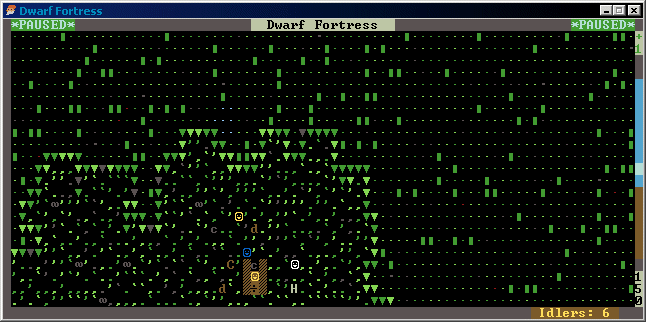 On the bottom left you can see a zone of grass with my smiling dwarfs and their wagon. All around, in the other zone, you see green dots and small blocks of green. The line separating these two zones is an arrow pointing down. As I said the small dots represent a lower level. So this means that if you go down one level you should be able to visualize that other part. Let's go *down*, one level. By pressing "Shift+>": 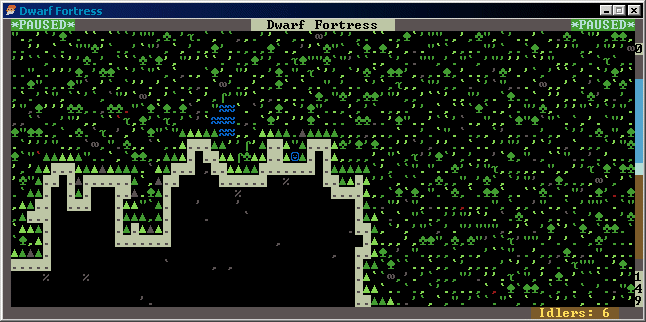 Here we are. The previous zone with the dwarfs is now in black with some gray dots and "%". It represent underground terrain. We went down one level, so it makes sense that we are looking at the ground below where the dwarfs were, while on the rest of the screen we now see green characters, representing grass and trees (clubs and spades). This means that the dwarfs were located in a upper level, like a small plateau. Till you see those arrows following the border, it means that the slope is walkable. So your dwarfs can move smoothly between these two levels without building ramps or stairways (in fact you can see a bluish smiling face in the middle of the second image, it's my fisherman already on his way for that small pond to his left). You'll also notice that the level where the dwarfs were, has only green/gray dots, so no trees. It means that if we want to cut down some trees our woodworker will have to move to that lower zone where there are plenty of trees. Try experimenting a bit, moving up and down and trying to get familiar with the way the game visualizes things. So now you should be able to pan the view around (arrow keys), go up down z-levels (shift+<, shift+>), zoom back to origin (F1), and how to pause/unpause (Space). These are all the commands you need to memorize, the rest will be shown on the default menu. Now we'll see how to figure out what those weird ASCII characters represent. With (k) you look around (as you see in the menu). Pressing that key will activate an "X" yellow cursor. You move it around with arrow keys. Whatever will be under the cursor will be listed on the right panel. If one square has more than one object stacked, you'll see it listed one under the other. This is the quickest way to figure out what's what. For example see the first image, under the white smiley face there's a gray "H". If you move the cursor over it, you'll see on the right panel that the "H" letter represents a "tamed stray horse", with grass under it (obviously). To exit EVERY screen, you press "space". Keep it in mind. It's also the key pausing/unpausing the game, so pay attention. The other important command after (k) to look what's under the cursor is (v)iew units. Pressing "v" you also activate a similar yellow cursor, with the difference that it won't show what's under it, but the infos about the nearest unit. Usually everything that is "alive". So pets, dwarfs, wild animals, monsters and so on. It's not important to understand all the infos for now. Now let's present some basic concepts. In this game you don't drive the dwarfs around. They are kind of autonomous and you don't have to (you cannot) micromanage them. This makes sense because now you have seven dwarfs to manage, but as you access later phases in the game you can have huge fortresses with hundreds of dwarfs moving like ants. What you CAN do is set a list of jobs. The dwarfs will then complete these jobs depending on their own priority and skills. When you'll dig your fortress you'll tell them exactly where to dig, where to position doors and so on. They eat, sleep, drink, organize parties, make babies and rest all on their own. As long there are enough resources. If there's booze, they drink booze, if there's not booze, they drink water, and if they don't have water, they die of thirst if you don't have a river or a well near them. So your duty is to keep them happy and healthy. They'll need beds to sleep, tables and chairs to eat. And obviously they need food and drinks. There are two screens that let you track what the hell is going on. The first is (j)ob. You press (j) and you'll see a list of dwarfs with what their are currently doing. Plus a list of jobs in the queue, waiting for a free or proficient dwarf, if you already set them. With the arrow keys you move through the list and with (c) you zoom to that dwarf. This helps to not lose your dwarfs around the place. You don't know where the fisherman went? then you go in the (j)ob menu, select it and (c) zoom to it to see where he is. As always you exit this screen by pressing "space". The other screen is (u)nit. You press (u) and get a list of all your dwarfs (first) and then everything that is alive in the whole zone. There will be probably animals listed as well. So, as above, you can locate them by selecting one and then zoom to it by pressing (c). This screen also list your dwarfs current action. So you can see at a glance what they are all doing. If some of them have no job, are sleeping, eating or resting. Summary: (k) and (v) to look around. (j) and (u) to have a list of jobs. Now, in order for your dwarfs to be able to do anything, you need to activate their jobs. For example if you want to cut trees, you need a dwarf with the "wood cutting" skill enabled. If you picked your skills correctly before embarking, you should have already a dwarf who can cut trees, already enabled. To be sure (and learn how to activate/disable jobs) let's look into it. Press (u) for a list of units. You should see listed at least a dwarf on yellow. select it (arrow keys), then zoom (c). Now, in the right panel, you can toggle between four detailed screens that can be switched with the corresponding key. (g)en, (i)nv, (p)ref, (w)nd. Try to toggle between them. The first is general infos, like name, sex, job, skills. Then you have the inventory, preferences and health status (with locations). Go in the (p)ref tab, then press (l)labor. Here's the list of possible jobs. If some of the jobs active in this screen correspond to one task in the job queue, then the dwarf will take the job and complete it. Before you start doing anything you need to understand one UI quirk. In some cases you move through lists with arrow keys, in some cases you need to use (-) and (+) on the keypad, with (/) and (*) to scroll a full page. In this case of the labor list, if you use arrow keys you'll move the local cursor, not the jobs. So you may end up selecting a different dwarf. Instead to browse the job list you use (+) and (-). With (enter) to enable/disable them. If you want to *force* a dwarf to do one job only and make sure he doesn't waste time doing something else, you can disable all other jobs. In this case, if the dwarf isn't sleeping, eating, drinking, resting, dying or participating to a meeting or party (being all spontaneous action you can't normally interrupt), he should go complete the job. Once you are used to this system you already have full control over your dwarfs. There isn't much more to learn. You know how to set up your dwarfs, what is left is learn how to set up the jobs themselves. |
|
|
|
« Last Edit: October 31, 2007, 06:19:48 PM by HRose »
|
|
|
|
|
|
Pages: [1] 2 3 ... 16 
|

|
|
 |




